Enterprise Resource Planning (ERP) systems centralize business operations, turning individual efforts into collective gains through automation, modularity, and interconnectivity.
Manufacturing ERP, a specialized branch of ERP for production-based businesses, is designed to streamline and optimize manufacturing processes. It integrates production planning, inventory management, and supply chain operations to provide real-time data visibility across departments. The result? Faster, more efficient production with tighter resource control.
As manufacturing operations grow complex, connecting departments like finance, procurement, and production becomes essential. Manufacturing ERP aligns these units and drives operations forward with actionable insights.
ERP Market Overview
- Manufacturers, the first ERP adopters, hold the largest market share at 47%, with implementation projected for 2024.
- The manufacturing ERP segment is set to grow at a 9.6% CAGR over the forecast period.
- The global ERP market was valued at $51.61 billion in 2023. It is expected to reach $55.38 billion by 2024 and $110.15 billion by 2034, with a 7.1% CAGR.
- North America’s ERP market hit $18.58 billion in 2023—the largest by region.
- The U.S. ERP market was valued at $13.03 billion in 2023 and is projected to grow to $28.39 billion by 2034 at a 7.3% CAGR.
Standard ERP vs. Manufacturing ERP
Choosing the right ERP can drive efficiency or limit it. Standard ERP covers essential business functions—HR, finance, sales, and inventory management. But for manufacturers, that’s often not enough. Manufacturing ERP is engineered to streamline production planning, quality control, demand forecasting, and compliance tracking—all critical for scaling manufacturing operations effectively.
While Standard ERP supports general workflows, it lacks the depth needed for process-heavy industries. ERP for manufacturing integrates real-time inventory, advanced costing, and scheduling tools to optimize every stage of production. For decision-makers in manufacturing, this comparison clarifies which ERP aligns best with your operational needs.
| Feature | Standard ERP | Manufacturing ERP |
| Inventory Management | Basic tracking | BOM, real-time raw material tracking |
| Production Scheduling | Minimal support | Detailed scheduling and shop floor control |
| Quality Control | Limited to manual checks | Automated QC, compliance management |
| Costing | Standard costing | Activity-based, job-specific costing |
| Demand Forecasting | Basic historical forecasting | Real-time, integrated forecasting |
| Compliance & Traceability | Limited | Full traceability, built-in compliance |
Best Manufacturing ERP Systems for 2024
| ERP Systems | Best For |
| Microsoft Dynamics 365 | Comprehensive for all sizes |
| SAP Business One | Small, sustainable manufacturers |
| SYSPRO | Growing, mid-sized businesses |
| QT9 | Compliance-focused manufacturers |
| Epicor Prophet 21 ERP | Large-scale distribution |
| Oracle NetSuite OneWorld | Global midsized enterprises |
| Acumatica | Tech-savvy small manufacturers |
- Microsoft Dynamics 365 Business Central
For midsize manufacturers seeking a cost-effective, customizable ERP covering finance, supply chain, project management, and manufacturing.
Pricing
$70/user/month (Essentials); $100/user/month (Premium)]
Key Features
- Financial, project, and resource planning
- Manufacturing and inventory control
- Warehouse, sales, and fulfillment management
- AI and IoT for operational efficiency
Who Should Use It?
Best for midsize manufacturers needing a scalable, affordable solution with end-to-end process management.
| Pros | Cons |
| Free trial available | Extra fees for add-ons |
| Affordable pricing | Limited for large enterprises |
| Cloud and on-premises options | Additional modules at extra cost |
| Power Apps for low-code customization |
- SAP Business One Professional
Ideal for sustainability-focused small manufacturers needing ERP with in-depth, customizable features for environmental tracking.
Pricing
Starting at ~$56/user/month (Limited), ~$108/user/month (Professional) via SAP partners
Key Features
- Financial, sales, and customer management
- Business intelligence and analytics
- Sustainability tools like Product Footprint Management
- Integration with third-party apps for payroll, HR, etc.
Who Should Use It?
Small manufacturers committed to sustainable practices and looking for customizable manufacturing capabilities.
| Pros | Cons |
| Free trial available | Limited field-technician and HR solutions |
| Sustainable management tools | No transparent pricing |
| App store for extended ERP capabilities | Requires purchasing through SAP partner |
| Manufacturing-specific features |
- SYSPRO
For mid to large manufacturers needing a modular, scalable ERP for high transaction volumes with minimal downtime.
Pricing
$199/user/month; custom quote for extensive modules and on-premises installation ($12,000 starting).
Key Features
- Cloud and on-premises availability
- Transaction volume scalability
- Inventory, production, and financial management
Who Should Use It?
Manufacturers with high transaction volumes or regulatory demands needing a customizable, resilient ERP.
| Pros | Cons |
| Highly customizable | High price for added modules |
| Minimal downtime for scaling | Limited reporting features |
| Robust support for complex operations | Lacks built-in HR functions |
| Cloud and on-premises options |
- QT9 ERP
For manufacturers in regulated sectors (e.g., pharmaceuticals, medical devices) needing robust compliance and quality management.
Pricing
Custom; average starting around $2,300 for highly regulated sectors.
Key Features
- FDA and CGMP compliance tools
- Quality management with 17 ERP modules
- Warehouse and shop floor automation
Who Should Use It?
Highly regulated industries needing compliance automation and quality management integration.
| Pros | Cons |
| Project and risk management modules | High cost for smaller manufacturers |
| Strong compliance and QMS features | Steep learning curve |
| Free trial available |
- Epicor Prophet 21 ERP
For manufacturers with strong distribution needs, focusing on inventory and customer relationship management.
Pricing
$200/user/month
Key Features
- Warehouse, distribution, and inventory management
- Real-time demand forecasting and supply chain tools
- E-commerce and sales modules
Who Should Use It?
Best for manufacturers aiming to streamline distribution and enhance customer experience management.
| Pros | Cons |
| Excellent distribution capabilities | Manufacturing focus on distribution |
| Robust CRM and customer tools | No free trial |
| Strong supply chain management | Limited product production support |
- Oracle NetSuite OneWorld
For global manufacturers needing consolidated financials, inventory planning, and region-specific compliance.
Pricing
Not disclosed. On average the starting cost is around $26,376 annually + $120/user/month
Key Features
- Multinational support (27 languages, 200 countries)
- Global accounting and tax management
- Real-time global insights
Who Should Use It?
Midsized to large manufacturers with global operations or multi-region growth plans.
| Pros | Cons |
| Global financial and compliance capabilities | No on-premises option |
| Real-time multi-region management | High price |
| Available in 27 languages, 190 currencies | Limited for local-only manufacturers |
- Acumatica
For small to mid-sized manufacturers seeking cloud flexibility with advanced tech (IoT, AR, AI) for future-proofing operations.
Pricing
Based on apps, resources, and licenses, starts ~$1,000 implementation and $50/user/month.
Key Features
- No-code/low-code customization
- Extensive module options (CRM, POS, project accounting)
- Augmented Reality (AR) and IoT for enhanced operations
Who Should Use It?
Manufacturers needing modern tech and high customizability for operational agility.
| Pros | Cons |
| Advanced tech like IoT, AR, and AI | Learning curve with feature overload |
| Cloud-based for remote access | No on-premises option |
| Highly customizable modules | No transparent pricing |
Types of Manufacturing ERP Systems
| Key Factors | Discrete Manufacturing | Process Manufacturing | Mixed-Mode |
| Product Type | Distinct items | Homogeneous | Both discrete & batch products |
| Units of Measure | Countable units (pieces) | Volume/weight | Combines countable & volume/weight |
| Production Flow | Sequential/parallel assembly | Mixing, continuous processes | Combines both workflows |
| Material Management | BOM for parts | Recipes/formulas | Manages BOM and recipes |
| Assembly Process | Reversible | Irreversible | Mix of reversible/irreversible |
| Compliance Needs | Moderate | High due to strict regulations | Balances both compliance levels |
| Customization Level | Low to moderate | Low, focuses on consistency | Moderate, supports both |
| Primary Industries | Automotive, electronics | Pharmaceuticals, food | Packaged food, hybrid goods |
| Inventory Control | Part tracking, serial numbers | Batch tracking, expiration | Combines part & batch tracking |
| Waste & Efficiency | Minimizes part waste | Optimizes yield, reduces waste | Manages waste in parts & materials |
| Examples | Cars, aircrafts | Paints, medicines | Packaged food, cosmetics |
- Discrete Manufacturing ERP
Discrete Manufacturing ERP helps manage the production of individual, countable items. It foc uses on tracking parts through a Bill of Materials (BOM). The assembly process is often flexible, allowing for adjustments or reassembly. Industries like automotive or electronics use discrete manufacturing ERP for precise part-level control.
For example, automobile manufacturing uses Discrete ERP to track thousands of components across assembly lines. It ensures every component is fully produced and assembled—there’s no partial product allowed.
- Process Manufacturing ERP
Process Manufacturing ERP handles goods produced in batches, using formulas or recipes instead of individual parts. Once production starts, it’s irreversible. This ERP excels in industries like pharmaceuticals or food and beverage, where batch consistency is key.
For example, pharmaceutical companies use Process ERP to manage ingredient mixes and ensure each batch meets strict quality standards. It helps manufacturers scale batches based on available raw materials. If there’s less material available, a smaller batch can be produced.
- Mixed-Mode Manufacturing ERP
Mixed-mode manufacturing ERP supports both discrete and process workflows. It allows manufacturers to handle individual parts and batch production. This ERP is ideal for industries that need flexibility, like cosmetics or packaged food.
A cosmetics manufacturer, for example, can blend a batch of cream (process) while packaging and labeling individual units (discrete), optimizing both production methods within a single system.
Manufacturing ERP Adaptations
Manufacturing processes vary based on product types, demand patterns, and customization needs. This variance requires ERP systems to be adaptable to different models to address operational challenges and optimize workflow.
Now that you understand the differences between discrete and process manufacturing, let’s break down the production approaches and key operational parameters to help you choose the best-fit ERP adaptation. Here’s what I mean:
| Manufacturing ERP Adaptations | ||||
| Parameters | MTS | ATO | MTO | ETO |
| Production Process | Produce in advance, store inventory | Assemble components post-order | Produce post-order | Engineer, then produce, custom design |
| Inventory Management | High finished goods inventory | Component inventory, assemble post-order | No finished goods, raw materials post-order | Managed per project, custom materials |
| Customization Level | Low, standardized | Moderate, assembly-based | High, custom-built | Full, custom-designed |
| Lead Times | Short, stock ready | Moderate, assembly required | Long, starts post-order | Longest, design and production phases |
| Demand Forecasting | High reliance | Forecast for components | Limited, based on actual orders | None, project-based |
| BOM Complexity | Simple, standardized | Flexible for assembly variations | Complex, customized per order | Highly complex, project-specific |
| Production Flexibility | Low | Moderate, order-based assembly | High, tailored per order | Maximum, fully custom process |
| Collaboration Needs | Minimal, focused on production | Moderate, inventory and production teams | High, across sales, production, logistics | Extensive, across engineering and production |
| Cost Structure | Inventory and production efficiency | Split between inventory and assembly | Variable, custom orders and procurement | Project-specific, design and production costs |
| Industry Applicability | High-volume, predictable (FMCG, electronics) | Quick customization (automotive, consumer) | Custom orders (machinery, aerospace) | Unique, large projects (defense, construction) |
- Make-to-Stock (MTS)
In MTS manufacturing, products are produced in anticipation of future demand and stored as inventory. Customers purchase from this stock, which allows for quick fulfillment but requires accurate demand forecasting.
Manufacturing ERP systems for MTS prioritize inventory management, demand forecasting, and automated replenishment. These systems optimize stock levels to prevent both overproduction and stockouts for demand-supply efficiency.
Example
A household appliance manufacturer uses an MTS ERP system to track the inventory of finished goods for rapid order fulfillment. If demand spikes unexpectedly, the ERP system adjusts production schedules based on real-time data and minimizes downtime.
It reduces lead times and ensures products availability for immediate delivery by maintaining optimal stock levels.
- Assemble-to-Order (ATO)
ATO manufacturing assembles pre-manufactured components into a finished product after receiving customer orders. It offers moderate customization while keeping lead times relatively short.
Manufacturing ERP systems for ATO focus on managing component inventories and optimizing the assembly process. They ensure that all required parts are available and streamline production scheduling to meet customer demands promptly.
Example
A furniture company assembles custom desks based on customer specifications using pre-manufactured components. Their ERP tracks component availability, allowing them to fulfill custom orders without delays.
ATO ERP helps balance customization with quick fulfillment by managing component inventories effectively.
- Make-to-Order (MTO)
In MTO, products are manufactured only after receiving a customer order, allowing for high customization but resulting in longer lead times as production starts from scratch.
ERP systems for MTO manage complex production scheduling, bill of materials (BOM), and order tracking. These systems handle customized product configurations efficiently, ensuring that unique orders are fulfilled on time.
Example
A specialized machinery manufacturer builds custom machines based on specific client requirements. The ERP system helps track the production process from raw material procurement to assembly to match the exact specifications and build machine accordingly.
MTO ERP offers extensive product customization while efficiently managing production timelines and resources.
- Engineer-to-Order (ETO)
ETO involves designing and building highly customized, often complex products from the ground up based on individual customer specifications. The production process includes a significant engineering and design phase, making it the most resource-intensive and time-consuming model.
ERP systems for ETO focus on project management, cost estimation, and engineering collaboration. ETO ERP align teams to manage intricate designs, track progress across departments, and maintain real-time visibility into project costs and timelines.
Example
An aerospace manufacturer designs and builds custom aircraft components. Their ERP system tracks engineering revisions, manages complex BOMs, and ensures the timely procurement of specialized materials for each project.
ETO ERP manages complex, one-of-a-kind projects by integrating engineering, production, and cost control into a unified system—benefits in timely delivery and budget control.
Standard ERP vs. Manufacturing ERP
Core Modules of Manufacturing ERP Systems
- Inventory Management
Manages stock levels, tracks materials, and automates reordering processes for raw materials and finished goods.
- Production Planning & Scheduling
Ensures efficient production workflows by coordinating work orders, production schedules, and resource allocation.
- Supply Chain Management
Tracks the flow of materials and goods from suppliers to production, and from production to customers, ensuring optimal supply chain performance.
- Quality Management
Controls and monitors quality standards throughout the manufacturing process, integrating compliance with industry regulations.
- Financial Management
Centralizes accounting, budgeting, and financial reporting, offering visibility into costs, revenue, and profitability at each stage of production.
- Customer Relationship Management (CRM)
Manages customer interactions, sales orders, and after-sales services—keeping your clients happy with all expectations fulfilled.
- Human Resource Management (HRM)
Handles employee records, payroll, training, and scheduling, ensuring the right personnel are allocated to production tasks.
- Maintenance Management
Manages equipment and machinery maintenance schedules to minimize downtime and ensure optimal asset performance.
- Procurement Management
Automates purchasing activities, vendor management, and contract compliance, ensuring timely acquisition of raw materials.
- Warehouse Management
Oversees warehouse operations, tracking material movement, optimizing space, and ensuring efficient picking and packing.
Top Features of Manufacturing ERP
- Lot & Serial Number Tracking
Tracks batches and serial numbers for materials and finished goods to maintain quality and recall capabilities.
- Material Requirements Planning
Calculates the materials needed for production based on demand forecasts and inventory levels, ensuring timely replenishment.
- Supplier Performance Analysis
Monitors supplier reliability, lead times, and quality to optimize supplier relationships and performance.
- Automated Inspection & Testing
Integrates automatic inspections during production processes to ensure quality standards are met continuously.
- Cost Tracking & Allocation
Accounts for direct and indirect manufacturing costs, enabling detailed cost analysis and profitability tracking by product line.
- Sales Order Tracking & Management
Tracks the status of customer orders from receipt to delivery, ensuring that orders are processed efficiently and customers are kept informed.
- Time & Attendance Management
Keep track of employee hours and schedules, ensuring that production shifts are adequately staffed and aligned with workload demands.
- Preventive Maintenance Scheduling
Automates the scheduling of routine maintenance tasks to ensure equipment reliability and reduce unplanned downtime.
- Purchase Order Automation
Automatically generates purchase orders when the stock reaches predefined levels, ensuring a smooth supply chain without manual intervention.
- Barcoding & RFID Tracking
Improves warehouse accuracy and efficiency by tracking materials and goods through barcoding or RFID systems for faster picking and inventory management.
Benefits of Manufacturing ERP
- Streamlined Operations
ERP integrates all business processes, from procurement to production, reducing inefficiencies and manual errors across the board.
- Optimized Inventory Management
Keep inventory levels in check by using real-time data to forecast demand, preventing overstock and stockouts, and minimizing storage costs.
- Reduced Production Costs
Accurately plan production schedules and resource allocation, cutting down on waste, downtime, and excessive production costs.
- Improved Supply Chain Visibility
Gain clear insight into the supply chain, identifying bottlenecks and optimizing vendor management for timely deliveries and fewer delays.
- Automated Workflow
Automate critical tasks like reordering, scheduling, and reporting, freeing up managers to focus on decision-making rather than administrative work.
- Enhanced Quality Control
Track production and delivery data to minimize defects, errors, and rework, ensuring products meet the highest standards consistently.
- Accurate Forecasting
Use ERP’s advanced analytics to predict future demand based on historical data and market trends, helping you scale production efficiently.
- Faster Time-to-Market
Shorten product development cycles and respond quickly to market changes, giving you a competitive edge.
- Better Compliance Management
Be 100% compliant with the production and quality standards through built-in compliance monitoring, ensuring you meet industry standards and avoid penalties.
- Increased Customer Satisfaction
Ensure timely, accurate deliveries and better communication with customers, building trust and long-term relationships.
Manufacturing ERP Implementation Case Studies
- Hormel Foods – Data Centralization & Process Optimization
The Challenge
Hormel Foods struggled with outdated legacy systems that restricted data access and fragmented operations across departments. This setup led to inconsistent financial reporting and limited visibility into operations.
ERP Solution & Implementation
Hormel chose Oracle Cloud ERP for its ability to unify finance, supply chain, and HR functions. Working with KPMG, the company conducted a phased implementation focused on consolidating cross-functional workflows and ensuring accurate enterprise reporting.
The Results
Oracle Cloud ERP provided real-time data access, streamlined reporting, and cut down manual work. Hormel saw improved financial forecasting and cost control—resulted in agile, data-driven decisions that supported its expansion and operational efficiency
- Taylor Corporation – Simplifying Multi-Business Operations
The Challenge
Taylor Corporation, managing over 85 distinct legacy systems, faced major data silos and inefficiencies in its multi-business operations. Financial reporting was delayed due to the lack of a consolidated view of company-wide performance.
ERP Solution & Implementation
Taylor adopted Oracle Cloud ERP to unify its financial, procurement, and production data on a single platform. Implementing ERP in phases, they started with financial functions and progressively expanded, addressing challenges systematically and training staff on new workflows.
The Result
The ERP reduced Taylor’s accounts receivable processing time—now they have more financial transparency and fast, real-time reporting. Automated procurement and inventory controls led to notable cost savings and simplified operational management across its extensive product lines
- Caterpillar Inc. – Real-Time Production & Compliance
The Challenge
Caterpillar needed precise inventory management and production tracking for its global manufacturing operations. Legacy systems hindered efficient workflows and made compliance with international regulations challenging.
ERP Solution & Implementation
Caterpillar implemented SAP S/4HANA to get real-time production insights and a centralized database. The ERP deployment was aligned with lean manufacturing principles and included intensive staff training.
Results
SAP S/4HANA enabled real-time production and supply chain monitoring to cut inventory costs and improve forecasting accuracy. The unified system also strengthened regulatory compliance across multiple regions for agile adaptation to market and supply chain shifts
Why Do ERP Implementations Fail?
ERP implementation challenges often arise from overlooked yet critical planning missteps. Without contingency plans, teams launch projects that overlook potential delays and cost spikes. Addressing core issues—like gaps in existing workflows—before implementation is essential to prevent these pitfalls.
Unrealistic expectations further derail ERP success. When timelines tighten without adjusting deliverables, teams face increased stress, poor system setups, and costly inefficiencies. This rush compromises the system’s core benefits, leading to incomplete rollouts and underwhelming results.
Lack of vendor support and inadequate change management can amplify these risks. Without strategic collaboration, companies miss out on critical guidance, practical insights, and troubleshooting that aligns the ERP system with business goals. Successful ERP implementations demand realistic timelines, practical planning, and active collaboration to avoid costly disruptions.
Best Implementation Practices for Manufacturing ERP
Effective ERP implementation in manufacturing requires a strategy that integrates directly with production workflows, optimizes resource use, and adapts to the rapid shifts in demand and supply chains. Here are the top practices:
- Assess Current Workflow & Pain Points
Start with a comprehensive audit of existing workflows. Map out processes from raw material sourcing to final product delivery. Identifying bottlenecks early helps pinpoint where ERP can automate, optimize, or streamline activities.
- Define Specific Goals & KPIs
ERP implementation isn’t just an upgrade; it’s an investment aimed at measurable ROI. Establish clear, quantifiable KPIs—like inventory turnover rates, production lead times, and order accuracy—to monitor ERP’s impact in real-time.
- Involve Cross-Functional Teams from Day One
Success depends on involving key players across departments (production, finance, HR, etc.). This helps avoid integration issues and ensures the ERP aligns with both operational and strategic goals. Early buy-in from all departments reduces resistance during go-live.
- Select a Scalable Solution
As manufacturing operations evolve, so will ERP requirements. Whether your production scales up seasonally or is expanding globally, select an ERP solution that’s agile and capable of growing alongside your business. Integration of AI in ERP systems is another factor that you should consider for faster growth and scalability.
- Plan for Phased Rollouts
Implement ERP in stages to minimize disruption. A phased approach allows for iterative testing, team feedback, and system adjustments before full deployment. It ensures stability in operations and allows for smoother transitions.
- Train for Maximum Utilization
Underutilization of ERP features often results in lost potential. Comprehensive, hands-on training across all relevant levels of the workforce is essential. Ensure that teams are comfortable with data entry, reporting, and day-to-day ERP functionalities.
- Prioritize Data Migration & Quality
Clean, accurate data is the backbone of ERP effectiveness. Prioritize data migration planning, focusing on eliminating redundant or obsolete data. Accurate data entry practices and thorough verification during migration prevent complications later.
- Establish Continuous Support & Upgrades
Regular updates and support are crucial for an ERP’s longevity and responsiveness to changes. Ensure the provider offers continuous support and scheduled updates to meet evolving manufacturing requirements.
Who Needs Manufacturing ERP?
Manufacturing ERP isn’t for every operation but brings transformative benefits for certain types of manufacturers:
- High-Volume Production
Manufacturers with complex, high-volume production lines require synchronized processes. ERP ensures seamless coordination across purchasing, inventory, production, and delivery—minimizing downtime and maximizing throughput.
- Multi-Location Operations
If production spans multiple sites, ERP centralizes control and allows real-time visibility across locations. This enables consistent processes, standardized reporting, and streamlined decision-making.
- Businesses with Complex Supply Chains
For manufacturers dealing with a web of suppliers, contractors, and distribution channels, ERP simplifies vendor management, demand forecasting, and resource allocation—optimizing every supply chain component.
- Industries with Strict Compliance Requirements
Sectors like aerospace, healthcare, and automotive need to meet rigorous compliance standards. ERP automates record-keeping, audit trails, and documentation, supporting strict regulatory compliance.
Manufacturing ERP Implementation Types
- Cloud ERP
Cloud ERP system is hosted on external servers and managed by a third-party provider. It reduces upfront costs and IT maintenance—both affordable and scalable.
For fast-growing or smaller manufacturers, Cloud ERP speeds up expansion without heavy infrastructure costs. Real-time access from any location is a key advantage—you’ll have remote monitoring and responsive adjustments in production.
However, businesses must prioritize data security protocols and implement strict access controls, as sensitive data is stored offsite. It’s ideal for companies needing flexible and low-maintenance solutions but still requiring strong data protection measures.
- On-Premises ERP
On-premises ERP system is installed on the company-owned servers—you’ll have the full control over data, customization, and security. This model suits manufacturers needing tailored configurations and strict compliance, especially in highly regulated industries.
Though setup costs are higher, it eliminates recurring subscription fees and allows for extensive customization to meet specific operational needs.
It demands robust IT infrastructure and expertise for maintenance, updates, and troubleshooting. Companies with stable, defined processes and strong internal IT resources will benefit most, as they can fully leverage the control and flexibility this setup provides.
- Hybrid ERP
Hybrid ERP system combines on-premises and cloud features, allowing critical data to stay on internal servers while accessing scalable cloud functions as needed. High adaptability makes it suitable for companies with specific compliance needs or those gradually shifting to cloud infrastructure.
Hybrid ERP offers the control of on-premises systems for sensitive operations while allowing cloud advantages, such as remote access, for non-core functions.
However, Hybrid ERP implementation is complex, requiring seamless integration to ensure data consistency and functionality. It’s ideal for manufacturers needing a middle ground between traditional and cloud ERP systems.
When to Implement ERP vs. When to Hold Off
If you’re a manufacturer of any size, it’s not always advisable to jump into ERP implementation right away. For optimal results, start with a need-based analysis to assess process-ERP fit and organizational readiness. It’s better to hold off than to burn capital on an underutilized or incompatible system.
When to Implement ERP
- Rapid Growth with Increasing Complexity
ERP becomes crucial when growth strains existing systems. It streamlines inventory, scheduling, and order tracking, preventing costly delays. Real-time insights help teams make quick adjustments, improving efficiency. ERP also supports scalable production by standardizing processes across lines or locations, ensuring smooth operations as the business expands.
- Strict Compliance & Regulatory Needs
For regulated industries, ERP automates documentation, audit trails, and compliance checks. It centralizes records, making them accessible for audits and inspections, and ensures production traceability. This is essential for quality control, recall readiness, and meeting strict standards in sectors like aerospace or healthcare.
- Eliminating Data Silos Across Departments
ERP integrates data from purchasing, inventory, production, and finance, creating a single source of truth. This integration reduces data duplication and improves forecasting accuracy. It also enables informed decision-making, as teams have full visibility into performance metrics across departments, supporting faster, coordinated actions.
- Managing Complex Supply Chains
For intricate supply chains, ERP improves vendor management by tracking supplier performance and optimizing inventory. Real-time inventory insights support just-in-time replenishment, cutting excess stock and carrying costs. ERP also enhances lead time accuracy, improving order fulfillment and customer satisfaction.
When to Hold Off on ERP
- Unclear or Inconsistent Processes
ERP relies on standardized workflows. Implementing it without stable processes can lead to inefficient setups and data issues. Undefined workflows make ERP harder to configure, increasing costs and risks. Before ERP, it’s essential to map and standardize processes for smoother deployment and better long-term results.
- Limited Budget & Financial Readiness
ERP requires upfront costs for software, hardware, and training, plus ongoing support. Without sufficient funds, a company may struggle to complete the rollout or maintain functionality. Financial constraints can also mean heavy reliance on external consultants, limiting ERP’s potential and adding to costs.
- Weak IT Infrastructure & Expertise
ERP demands strong IT infrastructure and skilled staff for maintenance. Limited in-house expertise can lead to delays and missed updates, impacting productivity. If a company lacks the technical support, ERP may be difficult to manage and keep functional over time, reducing its overall value.
- Resistance to Organizational Change
ERP adoption often meets resistance if teams aren’t prepared for new workflows. User buy-in is crucial, as underutilization reduces ERP’s impact. Investing in change management and training helps in smooth transition. Without cultural readiness, ERP may disrupt productivity and fall short of delivering expected benefits.
Ready to Roll?
Now you’ve almost everything defined to map your journey towards Manufacturing ERP implementation—from top manufacturing ERP available to their integration and customization capabilities.
If you’re looking to gain operational efficient and resource control through manufacturing ERP system, get started with need analysis and adoption readiness. For more expert guides on ERP systems follow ERP Rundown.
Co-founder at ERP Rundown, the go-to platform for unbiased, in-depth ERP insights. Dedicated to help businesses with precise, practical guides to navigate ERP decisions with confidence.
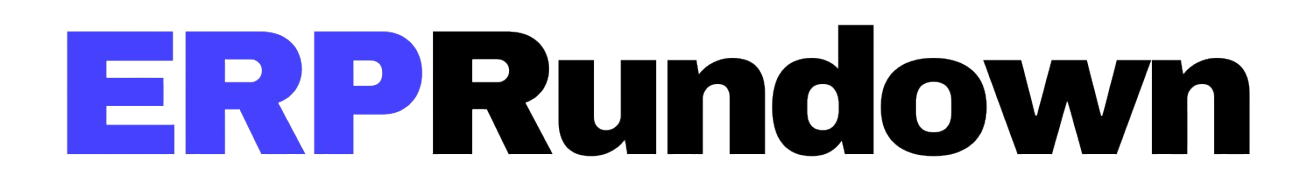
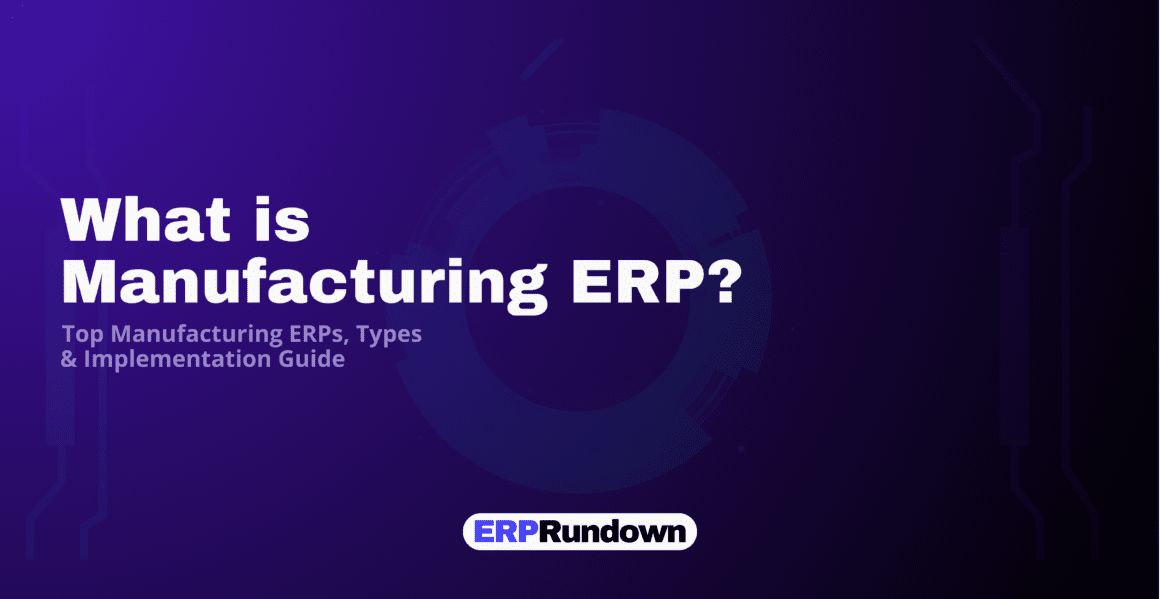





Leave a Reply