ERP implementation isn’t just a tech upgrade—it’s a full-scale operational shift. Get it right, and you’ll streamline workflows, unify data, and make better decisions across every department. Get it wrong, and you’ll burn through time, money, and trust.
But here’s the part most companies miss: the success of an ERP project hinges less on the tool you choose and more on how you roll it out.
This guide breaks down the top ERP implementation strategies in 2025, with clear pros, cons, ideal scenarios, and actionable checklists—so you don’t walk in blind.
First: A Quick Word on ERP (Without the Buzzwords)
ERP systems connect your departments—finance, operations, inventory, HR—into a single platform. It’s not just software; it’s infrastructure. If you’re operating in sectors like retail, logistics, or manufacturing, ERP is your control center.
(Need a deeper dive into ERP functionality in factory settings? Read our ERP for Manufacturing blog next.)
Now, Let’s Talk Strategy
Different businesses need different implementation paths. Below are the 7 most common ERP implementation strategies, updated for 2025, with a no-nonsense look at when they work—and when they blow up in your face.
1. Big Bang Implementation
This is the “rip the band-aid off” strategy. One go-live date. One system replacing everything.
Works well for: Companies with urgent deadlines, simple operations, or needing fast standardization.
Advantages:
- Cuts parallel system costs.
- Immediate shift to unified data across all teams.
- Simplifies infrastructure setup.
Risks:
- Downtime hits everyone if something fails.
- Requires total team readiness.
- No second chances—testing must be airtight.
Real-World Tip: Some companies choose Big Bang because tools like NetSuite offer all-in-one flexibility. But don’t underestimate the cost of downtime. (Curious about pricing? Here’s our breakdown on how much NetSuite costs.)
Big Bang Checklist:
- Align all departments for go-live.
- Run stress-tests on key workflows.
- Backup everything—then test the backup.
- Create a fallback plan for every module.
2. Phased Rollout
Instead of going all-in, you launch one module (or one location) at a time.
Works well for: Enterprises with complex workflows, multiple sites, or teams that need time to adapt.
Advantages:
- Easier testing in small doses.
- Reduces resistance through gradual change.
- Budget-friendly in the short term.
Risks:
- Temporary data silos during rollout.
- Extended timeline delays full benefits.
- Long-term team fatigue if not managed properly.
Phased Rollout Checklist:
- Define the rollout sequence (by module or region).
- Ensure interim integrations are solid.
- Communicate changes early to each team.
- Track KPIs for each phase before moving on.
3. Parallel Adoption
Run the old and new systems side by side until you’re sure the ERP is working correctly.
Works well for: Critical industries like healthcare or banking where mistakes aren’t an option.
Advantages:
- Keeps operations stable during transition.
- Allows direct data verification between systems.
- Reduces go-live anxiety.
Risks:
- High resource load—double everything (data, support, training).
- User confusion from toggling systems.
- Slower ROI due to duplicate overhead.
Parallel Adoption Checklist:
- Define the cutoff point clearly.
- Monitor identical transactions in both systems.
- Allocate separate support teams.
- Train users with live scenario walkthroughs.
4. Pilot Implementation
Start small—one team, one department. Gather feedback. Then scale.
Works well for: Companies new to ERP or deploying a highly customized system.
Advantages:
- Limits exposure if things go wrong.
- Reveals real-world bugs before wide rollout.
- Builds internal champions for smoother adoption.
Risks:
- Integration between pilot and legacy systems can get messy.
- Results may not scale evenly across departments.
- Full ROI delayed until company-wide adoption.
Pilot Implementation Checklist:
- Pick a department that represents broader needs.
- Isolate pilot users for focused feedback.
- Track time-to-value metrics from Day 1.
- Iterate before expanding.
5. Single-Step Rollout
Roll out to the whole company, but not all at once. Think structured and sequential—like dominos.
Works well for: Mid-sized businesses looking for momentum without chaos.
Advantages:
- Focused go-live in waves.
- Each success builds confidence for the next team.
- Minimizes simultaneous support needs.
Risks:
- Requires tight coordination between teams.
- Some functions may be delayed.
- Resources can stretch thin across overlapping phases.
Single-Step Rollout Checklist:
- Build a rollout schedule with clear dependencies.
- Assign go-live captains per team.
- Conduct after-action reviews after each wave.
- Adjust future phases based on lessons learned.
6. Iterative Rollout (Agile Approach)
Think MVP-style. You launch core features fast, then improve and expand in cycles.
Works well for: Startups or evolving businesses that need flexibility and fast iteration.
Advantages:
- Feedback-driven from the start.
- Get ROI early while building toward full scope.
- Easier to pivot if priorities change.
Risks:
- May lead to scope creep without a roadmap.
- Extended timelines if cycles aren’t managed.
- Requires tight feedback loops and team discipline.
Iterative Rollout Checklist:
- Define MVP features by business impact.
- Set cycle durations (sprints) and review points.
- Involve users in each test and iteration.
- Track feature adoption in real time.
7. Two-Tier ERP
Use a robust ERP like SAP or Oracle at HQ, and simpler or localized ERP systems (like NetSuite) for branches or subsidiaries.
Works well for: Multinationals with unique local needs or growing companies through M&A.
Advantages:
- Corporate maintains control, while regions stay agile.
- Avoids over-customizing one system for everyone.
- Easier to scale in new markets.
Risks:
- Syncing master data across tiers is tricky.
- Reporting across systems needs extra tooling.
- Managing multiple vendors and update cycles adds complexity.
Two-Tier ERP Checklist:
- Identify which processes stay global and which stay local.
- Use middleware or integration platforms for clean data sync.
- Standardize APIs or use pre-built connectors.
- Train teams on inter-system workflows.
So, Which ERP Strategy Should You Pick?
There’s no universal winner. Choosing the right ERP implementation approach depends on five key factors:
- Business structure: Centralized or decentralized?
- Process complexity: Are your workflows standardized or siloed?
- Urgency vs. risk: Can you afford a fast rollout—or a bad one?
- Team capacity: Do you have the internal resources to handle a phased or parallel setup?
- Industry requirements: Some sectors (like manufacturing) demand zero downtime. Others may prioritize speed.
Final Thought: Implementation Is a Strategy, Not a Task
Too many companies treat ERP as a project to “get done.” Smart ones treat it as a growth lever. Whatever route you choose—Big Bang, phased, or iterative—your implementation strategy should be built on real operational needs, not just IT preferences.
Want help choosing the right strategy or breaking down ERP cost models like how much NetSuite costs? We’ve covered those too. Click through, bookmark what matters, and start planning smarter.
Kamran Arshad is the Co-founder of ERP Rundown - an unbiased platform for the latest ERP news, insights, analysis, and resources to help ERP buyers make informed decision.
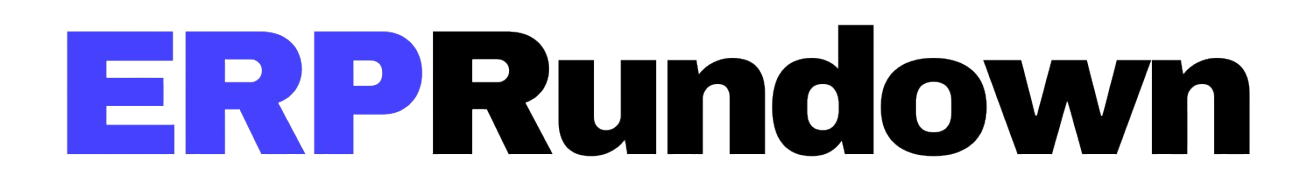


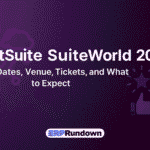
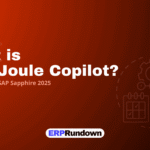


Leave a Reply