ERP isn’t a universal template. The best manufacturing ERP for SMBs and enterprises looks very different depending on your business model, production complexity, and scale. What works brilliantly for a high-volume manufacturer rarely fits the fast-moving, custom workflows of a small job shop.
This guide compares manufacturing ERP needs and ideal software characteristics based on business size—small vs. large manufacturers. This isn’t a vendor list. It’s a complete analysis of diverse operational realities that shapes ERP adoption strategy. From production workflows and integration needs to budget thresholds and compliance risks, you’ll get clarity on what features truly matter at your scale.
Explore our foundational blog: What is Manufacturing ERP
Key Differences Between Small & Large Manufacturing Operations
Before you pick an ERP, for manufacturing, you need to understand what you’re solving for. ERP implementation isn’t about checking feature boxes—it’s about streamlining what’s already complex in your day-to-day operations.
Let’s break down how manufacturing operations differ between SMBs and large enterprises, and why those differences directly impact the ERP solution that fits.
- Production Scale & Complexity
Small manufacturers—particularly job shops, custom fabricators, and low-volume discrete producers—typically operate with shorter run lengths, flexible BOMs, and highly variable demand. They need ERP that’s nimble, not overbuilt.
In contrast, large manufacturers often run mass production, continuous flow, or hybrid batch processes. Here, scheduling, machine utilization, and multi-site production planning demand complex logic, robust algorithms, and detailed traceability across the supply chain.
- Tech Stack Maturity
Many large manufacturers still rely on legacy, on-premise systems—often stitched together over decades. ERP in this environment must support phased rollouts, deep customization, and integrations with mature systems like MES, PLM, or SCADA.
Smaller manufacturers tend to adopt cloud-first or SaaS ERP systems that are lightweight, user-friendly, and affordable. They’re more likely to prioritize low implementation overhead over advanced customization.
- Regulatory Compliance Complexity
SMBs often need to comply with local OSHA standards, state taxes, or ISO 9001 if exporting. Meanwhile, enterprise manufacturers must juggle multi-jurisdictional compliance—FDA 21 CFR Part 11, REACH, RoHS, and sometimes country-specific regulatory frameworks like CE (EU), CSA (Canada), or JIS (Japan).
The ERP system must be compliance-capable at the business’s operational depth—not just on paper.
- Decision-Making Structures
Small manufacturing businesses usually make decisions at the owner or general manager level, allowing fast-paced changes. That makes agility and easy configurability non-negotiable in ERP systems.
Enterprise organizations require cross-functional input, department-level ownership, and structured approval flows. ERP must support multi-tiered workflows, audit trails, and fine-grained access control.
- Integration Depth & System Ecosystem
Small manufacturers typically look for ERP + accounting + basic CRM + inventory, all in one interface. They often run lean with limited IT support, which means ease of use and bundled modules are key.
Enterprises need ERP systems that can integrate with MES, SCADA, CAD, WMS, TMS, and even IIoT platforms. These connections aren’t optional—they’re the operational lifeblood that enables everything from automated scheduling to predictive maintenance.
Core Features of a Modern Manufacturing ERP System (for SMBs & Enterprises)
Every manufacturing ERP software will promise “end-to-end manufacturing support.” But to actually move the needle on productivity, traceability, and margins, your ERP needs to be evaluated through a manufacturing-specific lens.
Here’s a look at critical ERP features through the lens of both manufacturing ERP for SMBs and enterprise-grade platforms.
- Inventory & Materials Management
- SMBs need simple BOM structures. Large enterprises require multi-site, multi-product BOMs with routing logic and revision controls.
- Essential for traceability, especially in automotive, electronics, and medical manufacturing.
- Shop floor execution visibility reduces downtime and idle inventory, critical for both scales.
- Production Planning & Scheduling
- MRP I suffices for basic planning. Enterprises demand MRP II with capacity planning, labor scheduling, and constraint-based logic.
- SMBs need visual tools for quick adjustments, while large plants benefit from automated scheduling tied to live MES data.
- Quality Control & Compliance Management
- In SMBs, quality may be handled through basic checklists or manual inspections.
- Enterprises need automated inspections, deviation tracking, and non-conformance reporting, tied to supplier ratings and internal audits.
- Finance, Costing, & Overhead Tracking
- SMBs often need basic P&L and COGS reports, while large operations require activity-based costing, overhead allocation, and WIP valuation.
- Support for multi-currency, global tax codes, and intercompany transactions is critical at enterprise scale.
- Procurement & Vendor Management
- Small manufacturers value simple purchase orders and approval flows.
- Enterprises need vendor performance analytics, contract management, and auto-replenishment logic.
- CRM & Order Management
- For job shops and make-to-order producers, CRM is essential to sync sales and production.
- Large manufacturers require EDI integration, complex pricing tiers, and multichannel order orchestration.
- Business Intelligence & Dashboards
- SMBs benefit from pre-configured dashboards.
- Enterprises demand custom KPIs, role-based analytics, and integration with external BI platforms like Power BI or Tableau.
- MES / SCADA / CAD Integration
- While optional for SMBs, enterprise ERP must integrate seamlessly with existing industrial systems.
- Without it, production visibility, machine data, and process control remain siloed.
- Cloud Accessibility & Mobility
- Remote access and mobile apps are increasingly demanded across the board.
- For large manufacturers, hybrid cloud or private cloud deployment may be more viable due to IP sensitivity and compliance.
SMBs tend to prioritise fast time-to-value, usability, and affordability. Enterprises look for configurability, long-term scalability, and extensive integration support.
Best Manufacturing ERP for Small Businesses (2025 Edition)
If you’re an SMB, selecting the right manufacturing ERP software means finding tools that are lean, easy to implement, and scalable without enterprise-level overhead. An ideal manufacturing ERP for SMBs must strike a balance between functionality, simplicity, and affordability.
Below are five of the best manufacturing ERP software for small manufacturers in the U.S. and globally.
- Katana ERP – Ideal for Small Job Shops & Custom Manufacturers
Key Features: Visual production planning, real-time inventory control, live order tracking, Shop Floor App, and integrations with Shopify, QuickBooks, Xero, and WooCommerce.
Pricing: Transparent; starts at $179/month (Essentials plan).
Implementation: Cloud-based; quick onboarding for small teams.
Customization: Limited native customization; good third-party support via Zapier.
Pros:
- Real-time inventory and manufacturing tracking
- Modern, intuitive UI
- Tight integrations with ecommerce platforms
Cons:
- Not suited for multi-location operations
- Limited advanced MRP features
Best Use Case: Small U.S. job shops managing made-to-order production with light inventory.
Limitations: Lacks native support for compliance-heavy workflows or deep manufacturing analytics.
- MRPeasy – Best for BOM-Driven Discrete Manufacturers
Key Features: Multi-level BOMs, MRP, inventory tracking, procurement, shop floor control, and CRM tools.
Pricing: Transparent; from $49/user/month to $149/user/month.
Implementation: Fully cloud-based; easy self-onboarding or guided support.
Customization: Good flexibility with user-defined fields and integrations.
Pros:
- Great BOM and inventory logic
- Affordable even for micro-manufacturers
- Scalable across small teams
Cons:
- UI feels dated in parts
- Limited native mobile app capability
Best Use Case: Small U.S. electronics and mechanical parts manufacturers
Limitations: No advanced financials; requires integration with accounting tools like Xero or QuickBooks.
- Odoo Manufacturing – Best for Customizable Low-Cost ERP
Key Features: Modular suite including MRP, PLM, Maintenance, Quality, Inventory, and more. Strong open-source ecosystem.
Pricing: Starts at $24.90/user/month + app fees; open-source version is free (self-hosted).
Implementation: Cloud-hosted (Odoo.sh) or on-premises; self-serve or via partner network.
Customization: Highly customizable with developer access.
Pros:
- Inexpensive entry point
- Deep manufacturing-specific add-ons
- Integrated with other business apps (CRM, accounting)
Cons:
- Can get costly with modules + implementation
- Steep learning curve for custom features
Best Use Case: Small U.S. and EU-based manufacturers looking for highly tailored ERP setups
Limitations: Quality of implementation depends heavily on integrator expertise.
- DEAR Systems – Strong Fit for D2C &Light Manufacturing
Key Features: Inventory, production, warehouse management, batch tracking, multi-channel order management.
Pricing: Starts at $325/month for base plan (includes 5 users).
Implementation: Fully cloud-based with user-friendly onboarding.
Customization: Decent API support and third-party integrations.
Pros:
- Excellent inventory and order management
- Good for hybrid retailers/manufacturers
- Seamless ecommerce integrations
Cons:
- Manufacturing depth is limited for complex workflows
- Custom reports are clunky
Best Use Case: Small U.S. food, health, and D2C consumer brands
Limitations: Not suitable for businesses needing deep manufacturing analytics or compliance features.
- QuickBooks Manufacturing with Fishbowl Inventory
Key Features: Inventory control, BOM, work orders, purchase orders, and QuickBooks sync.
Pricing: $4,395 one-time (Fishbowl license) + QuickBooks fees
Implementation: On-premise or cloud-hosted; requires integration
Customization: Limited natively, extensible via plugins
Pros:
- Strong financial control
- Useful for manufacturers already using QuickBooks
- Batch and serial tracking supported
Cons:
- UI feels outdated
- Scalability is limited
Best Use Case: Entry-level U.S. manufacturers upgrading from spreadsheets
Limitations: Not a full ERP; lacks integrated CRM, BI, or advanced production planning.
Top Manufacturing ERP for Enterprises
When you’re operating across geographies, plants, and compliance environments, only a robust, modular ERP can keep up. Here’s a breakdown of manufacturing ERP for enterprises that offer deep configurability, cross-plant visibility, and built-in support for regulations, automation, and AI-driven analytics.
- SAP S/4HANA – Built for Global, Multi-Plant Manufacturers
Key Features: Advanced MRP, MES integration, embedded analytics, predictive planning, financial consolidation, and regulatory compliance across jurisdictions.
Pricing: Quote-based; typical TCO exceeds $1M/year for large deployments.
Implementation: Cloud, on-prem, or hybrid; average implementation: 12–24 months
Customization: Highly customizable; robust industry-specific modules
Pros:
- Best-in-class for multi-country and complex operations
- Embedded AI and real-time analytics
- Strong audit, compliance, and financial controls
Cons:
- Complex to implement
- High cost and dependency on SAP-certified consultants
Best Use Case: Automotive, pharma, aerospace, or food manufacturers operating across multiple global sites
Limitations: Overkill for mid-sized or non-regulated manufacturers.
- Oracle Fusion Cloud ERP – AI-Powered Manufacturing & SCM
Key Features: Supply chain planning, MRP, quality assurance, advanced financials, machine learning-based forecasting
Pricing: Quote-based; generally high TCO
Implementation: Cloud-native; modular approach
Customization: Deep APIs, Oracle Visual Builder for custom workflows
Pros:
- Built-in AI and ML for supply chain intelligence
- Scalable across complex manufacturing ecosystems
- Unified financial and supply chain data
Cons:
- Interface is powerful but requires training
- Pricey even for large manufacturers
Best Use Case: High-mix, global manufacturers in med-tech, industrial equipment, or high-tech
Limitations: Requires strong internal IT team or partner ecosystem for customization.
- Microsoft Dynamics 365 SCM – Modular &Power Platform-Compatible
Key Features: Production control, advanced warehousing, IoT integration, demand forecasting, vendor collaboration tools
Pricing: Starts ~$180/user/month; additional apps priced separately
Implementation: Cloud or hybrid; works well with Azure ecosystem
Customization: High; integrates with PowerApps and Dataverse
Pros:
- Modular scalability
- Excellent integration with Microsoft stack
- Good for hybrid cloud deployments
Cons:
- Licensing structure can get complex
- Implementation quality varies by partner
Best Use Case: U.S. manufacturing firms seeking strong SCM + finance with mid-level complexity
Limitations: May need extra licensing for a full manufacturing suite.
- IFS Cloud – Best for Asset-Intensive Manufacturing
Key Features: EAM, MRO, production scheduling, workforce management, and multi-site logistics
Pricing: Quote-based
Implementation: Cloud or on-premise; industry-specific accelerators available
Customization: Strong support for industry modules and API access
Pros:
- Deep functionality for asset-heavy sectors
- Excellent lifecycle tracking from procurement to maintenance
- Resilient compliance tracking
Cons:
- Limited U.S. market share vs. SAP/Oracle
- UI is improving but still lags
Best Use Case: Aerospace, defense, utilities, and heavy equipment manufacturers
Limitations: Not a fit for fast-moving consumer goods or lean D2C models.
- Epicor Kinetic – Discrete Manufacturing Powerhouse
Key Features: BOM management, MRP II, MES integration, product configurators, and field service tools
Pricing: Quote-based, cloud or on-prem
Implementation: Typically 6–12 months
Customization: Deep but requires skilled ERP admins
Pros:
- Built for discrete and complex manufacturing
- Excellent compliance and traceability support
- U.S.-centric support and partner network
Cons:
- Onboarding may be complex for first-timers
- Costs rise with added modules
Best Use Case: Mid to large discrete manufacturers in automotive, aerospace, or electronics
Limitations: Not built for process industries or multi-brand ecommerce.
How to Choose the Right Manufacturing ERP Based on Business Size
Choosing the right ERP system starts with identifying your business’s current state and growth trajectory. A scalable system that fits a 20-person operation today might not hold up when you scale to 100+ users, multiple plants, or cross-border logistics. Below are essential selection filters for manufacturing ERP that must align with your business size and operational needs.
- Scalability – Stable Operations vs. Growth Mode
Small manufacturers in early stages typically seek leaner, plug-and-play solutions with low total cost of ownership. Enterprise-level firms, by contrast, need ERPs that support multi-plant workflows, regional compliance, and user-based access hierarchies.
- Cloud Readiness & IT Infrastructure
Cloud-first ERPs reduce overhead, especially for SMBs with limited internal IT. Large enterprises, however, often prefer hybrid deployments—especially where regulatory or data residency concerns exist.
Evaluate your internal bandwidth:
- Can your IT team handle updates, patches, and system monitoring?
- Or do you need a fully managed SaaS model with zero on-prem footprint?
- Implementation Ownership
Small teams may opt for DIY onboarding or consultant-lite models. Enterprises should budget for full-blown, phased implementations often spanning 12–18 months.
- Training & Change Management
For any ERP system, adoption is make or break. SMBs may prefer guided tours, in-app tutorials, or bite-sized LMS modules. Enterprises should invest in role-specific training, sandbox environments, and change management frameworks.
- Reporting & Analytics Demands
Do you just need basic order reports? Or real-time shop-floor insights, OEE dashboards, and predictive maintenance forecasting? The depth and usability of analytics tools should match your operational complexity.
- Vendor Support
24/7 support may be overkill for small firms operating 9–5. But for global manufacturers with nonstop production, downtime is costly. Verify whether the manufacturing ERP vendor offers SLA-backed support, ticketing systems, or dedicated success managers.
- Industry-Specific Compliance
Avoid generic systems that don’t include prebuilt templates for FDA, ISO 9001, or OSHA. Whether it’s batch tracking in food, lot-level traceability in med-tech, or labeling for automotive, choose an ERP that aligns with your industry playbook.
ERP Licensing and Pricing Transparency
Manufacturing ERP pricing structures vary wildly — from one-time licenses to monthly SaaS subscriptions and usage-based billing. Small businesses benefit from predictable pricing and minimal upfront costs, while enterprises may be more comfortable with multi-year contracts and modular add-ons.
For example, NetSuite pricing might feel steep for a small manufacturer starting out, but it becomes more practical and ROI-positive for businesses managing complex supply chains, advanced production scheduling, or multi-location operations. Always request transparent pricing breakdowns during vendor evaluations to avoid hidden costs in user seats, integrations, or advanced modules.
Transitioning from Small to Large Manufacturing ERP Software
Most manufacturers eventually outgrow their entry-level ERP. The warning signs are subtle at first—and then systemic.
When It’s Time to Switch
- You’re managing operations through Excel workarounds.
- The ERP doesn’t support multi-location inventory or plant-level configurations.
- Reporting feels sluggish or overly manual.
- Integrations break down as your tech stack expands.
Common Pitfalls
- Choosing a low-cost manufacturing ERP system that’s not future-proof.
- Locking into vendors with closed APIs or limited modularity.
- Postponing migration until business disruption forces a reactive overhaul.
Future-Proofing Your Stack
Look for systems with:
- Modular architecture—add what you need, when you need it.
- Open APIs and ecosystem support for tools like MES, CRM, PLM.
- Data portability—so you’re not stuck with vendor lock-in when you grow.
Planning your ERP journey should never be an afterthought. Build with transition in mind from Day 1.
Alternatives: Modular & Composable ERP Approaches
Many fast-scaling manufacturers—especially in niche verticals—are shifting from monolithic ERP stacks to composable architectures. This lets them stay nimble without sacrificing functionality.
What Is Composable ERP?
Think of it as a flexible, mix-and-match system built using microservices and best-of-breed integrations. It uses:
- API-first frameworks
- Loosely coupled modules
- External apps for CRM, MES, HR, or eCommerce
This model is especially powerful for manufacturers that:
- Operate across diverse workflows (e.g., MTO + ETO)
- Scale rapidly across geographies
- Require highly specific workflows that mainstream ERPs don’t offer
Who’s Leading the Pack?
- Odoo – Open-source and modular, with plug-ins for everything from inventory to PoS.
- Acumatica – Cloud-native with strong manufacturing and financial focus.
- Microsoft Dynamics 365 – Pick individual apps like SCM, Finance, or HR.
- Zoho + MES layer – A lower-cost, composable route for budget-conscious firms.
Composable ERP is not for everyone—it demands a sharper IT strategy and robust API management. But for the right fit, it delivers unmatched agility.
Choosing the Best Manufacturing ERP: Strategic Takeaways
There’s no such thing as a “best ERP.” The right ERP system is the one that fits your operations, people, and growth roadmap.
Avoid buying ERP based on feature lists or vendor reputation alone. Prioritize:
- Business alignment over buzzwords
- Scalability over temporary savings
- Usability and adoption over technical sophistication
Work with an ERP implementation partner or consult a fractional CTO if your internal IT team lacks bandwidth. ERP decisions have long-term strategic impact—it’s worth getting it right the first time. Choose a manufacturing ERP software that supports your workflows today and scales with your ambitions tomorrow.
If you’re planning a rollout or scaling up your current setup, you might want to have a look at the top ERP implementation strategies for better results.
FAQs
1. What is the best manufacturing ERP system for small businesses?
The best manufacturing ERP for small businesses (SMBs) balances functionality, affordability, and ease of use. Tools like Katana ERP, MRPeasy, and Odoo are great fits for SMBs looking to streamline inventory, production, and order management without breaking the bank. They’re lightweight, cloud-based, and built to scale gradually as you grow.
2. How is manufacturing ERP different for enterprises vs SMBs?
Manufacturing ERP for enterprises is built to support complex, multi-site operations with deep integrations (MES, SCADA, WMS), compliance workflows, and role-based access. In contrast, manufacturing ERP for SMBs is simpler, faster to deploy, and optimized for lean operations with minimal IT support.
3. How do I know when it’s time to upgrade my ERP system?
It’s probably time when:
- You’re using spreadsheets as workarounds
- Your current ERP can’t handle multi-location inventory
- You need integrations with advanced systems like MES or eCommerce platforms
Whether you’re upgrading from QuickBooks + Fishbowl or outgrowing Katana, evolving needs are the biggest indicator that it’s time to explore more scalable manufacturing ERP software.
4. What are the biggest mistakes during manufacturing ERP implementation?
Top mistakes include:
- Choosing a solution based on features, not fit
- Ignoring manufacturing ERP implementation services
- Underestimating training and change management
To avoid failure, work with an implementation partner who understands both tech and your industry.
5. Is cloud ERP better for manufacturers than on-premise solutions?
For SMBs, absolutely yes. Cloud-based manufacturing ERP systems reduce upfront costs, offer remote access, and scale with your needs. For enterprises, hybrid models work better when there’s a need for on-site compliance, data residency, or integration with legacy systems.
6. What industries benefit most from manufacturing ERP systems?
While manufacturing ERP benefits all types of production businesses, it’s especially valuable for:
- Job shops and custom fabrication
- Electronics and med-tech
- Food & beverage (for traceability)
- Automotive and aerospace (for compliance)
Each sector has specific ERP demands, so choosing an industry-ready solution is key.
7. Can ERP systems integrate with tools like MES, CAD, or CRM?
Yes — especially enterprise-grade ERP systems. Integration with MES, CAD, CRM, PLM, and WMS tools is essential for automation and end-to-end production visibility. If you’re a small business, look for ERP software with built-in modules or easy plug-ins to keep your tech stack lean but functional.
Co-founder at ERP Rundown, the go-to platform for unbiased, in-depth ERP insights. Dedicated to help businesses with precise, practical guides to navigate ERP decisions with confidence.
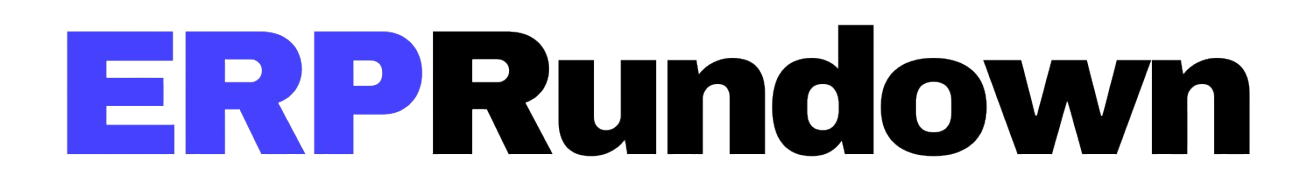






Leave a Reply