Whether you’re just starting your career or climbing the corporate ladder, you must have questioned ‘what is ERP?’ at least once in your life.
Enterprise Resource Planning is an integrated suite of core business applications designed to standardize and automate operations across an organization. Unlike standalone systems, ERP consolidates data from various departments—such as finance, inventory, production, sales, and HR—into a centralized platform.
This interconnected structure offers greater control and consistency in operations through real-time data access and cross-functional collaboration, driving accurate, high-impact decisions.
What is ERP? ERP Through the Decades
ERP didn’t emerge overnight; it evolved alongside industry itself.
As the 3rd Industrial Revolution optimized manufacturing, ERP managed resources and sped up processes. But with the 4th Revolution’s focus on services, ERP adapted, reaching sectors like agriculture and construction. Today, ERP enables intelligent, interconnected workflows, powering digital growth far beyond its manufacturing origins.
| Evolution of ERP | ||
| Decade | Key Phase | Developments |
| 1960s | Inventory Control Systems | Mainframes handle inventory tracking and basic finance. |
| 1970s | Material Requirements Planning (MRP) | MRP automates production scheduling and procurement. |
| 1980s | MRP II (Manufacturing Resource Planning) | MRP expands to manage full manufacturing workflows, from quality to capacity. |
| 1990s | ERP Integration | ERP unifies HR, finance, and inventory on a single client-server system. |
| 2000s | Web-Enabled ERP | ERP goes online, adds CRM, SCM, and mobile access for global connectivity. |
| 2010s | Cloud ERP | Cloud-based ERP boosts flexibility, scalability, and real-time access. |
| 2020s | Intelligent ERP | AI, IoT, and automation drive predictive insights and smarter processes. |
| Future | Autonomous ERP | Next-gen ERP with AI, blockchain, and hyper-automation for self-driven efficiency. |
ERP Market Overview
- The global ERP market is estimated at $65.25 billion in 2024, projected to grow to $103.95 billion by 2029 at a 9.76% CAGR.
- The cloud ERP market, valued at $72.2 billion in 2023, is set to hit $130.5 billion by 2028, growing at a 12.6% CAGR.
- Asia-Pacific is the fastest-growing ERP market, with a 14.8% CAGR expected between 2021 and 2030.
- The ERP software market, worth $71.41 billion in 2023, is forecast to surge to $238.79 billion by 2032 at a 14.4% CAGR.
- The U.S. ERP market alone is projected to reach $32.4 billion by 2032, driven by R&D in advanced ERP solutions.
- 85% of projects succeed when supported by software consultants during ERP implementation. 95% of companies using ERP report improved processes and ROI post-implementation.
Types of ERP Systems
ERP systems are generally deployed in 3 configurations: on-premises, cloud, and hybrid. Each option varies in infrastructure requirements, data management, and integration capabilities. Choosing the right type requires a detailed analysis of operational processes to align the system’s functionality for maximum output.
- On-Premises ERP
On-premises ERP is hosted directly on internal servers, granting full data control and deep customization options. This configuration is ideal for companies with strict data compliance needs or specialized operational processes but requires substantial IT infrastructure and dedicated support.
- Cloud ERP
Cloud ERP runs on third-party servers, providing streamlined deployment, scalability, and low upfront investment. It supports distributed teams with easy remote access, although customization is typically limited compared to on-premises systems.
- Hybrid ERP
Hybrid ERP blends on-premises and cloud environments, allowing for flexible deployment of certain applications in the cloud while retaining others on local servers. This setup suits organizations with complex requirements, providing both adaptability and control to optimize resource management and compliance across divisions.
Top Industries Where ERP is Used
ERP systems are essential in industries with complex, resource-intensive workflows. ERP systems centralize core business functions for optimal performance, stringent compliance, and high data precision. Here are the top 6 industries where ERP systems help businesses stay agile, accurate, and competitive.
- Manufacturing
ERP systems in manufacturing integrate production planning, material requirements planning (MRP), and shop floor control. This setup improves demand forecasting, reduces lead times, and aligns production with quality standards. Advanced ERP modules also track equipment maintenance and ensure compliance with strict industry regulations.
- Automotive
Automotive firms leverage ERP for end-to-end supply chain integration, bill of materials (BOM) precision, and part traceability. With ERP, automotive companies efficiently manage JIT (just-in-time) inventory, optimize assembly line schedules, and ensure traceable component sourcing, which is crucial for recalls and regulatory compliance.
- Construction
ERP for construction centralizes project costing, job scheduling, and procurement tracking. By enabling detailed tracking of budgets, resources, and progress, ERP enhances project delivery accuracy. Construction-specific modules manage subcontractor relationships, safety compliance, and document control, critical for managing project complexity and regulatory adherence.
- Healthcare
ERP in healthcare supports secure patient data management, supply chain logistics, and equipment lifecycle tracking. With ERP, medical centers easily comply with healthcare standards, optimizes asset utilization, and improves patient service delivery through unified information access. ERP systems also automate regulatory reporting, critical for patient privacy and operational efficiency.
- Retail & E-Commerce
Retailers and e-commerce providers use ERP for integrated inventory tracking, demand planning, and CRM. ERP upscales real-time stock visibility, automated restocking, and multi-channel order processing. Financial integration modules help track sales and accounting operations for future investment-related decisions.
- Food & Beverage
Food and beverage companies benefit from ERP’s batch tracking, quality control, and regulatory compliance functionalities. ERP helps manage perishable inventory, maintain recipe consistency, and trace raw material origins. This supports high product quality, minimizes waste, and meets industry-specific safety regulations.
5 Best ERP Systems in the Market
Choosing the right ERP system is about adding technology specific to industry needs, workflows, and growth strategy. Here’s a list of top 5 ERP systems, recognized for advanced features, flexible deployment options, and consistent success across industries. Each solution is designed to address complex operational demands while driving scalability and long-term efficiency.
| ERP System | Core Functionalities | Best For |
| SAP S/4HANA | Advanced production planning, real-time financials, global compliance, in-memory analytics | Large manufacturing, utilities; global operations |
| Oracle ERP Cloud | Financial management, predictive planning, supply chain optimization, risk controls | Mid-to-large finance-heavy, retail, healthcare |
| Microsoft Dynamics 365 | ERP-CRM integration, customizable workflows, AI-driven insights, Azure-based analytics | Mid-to-large retail, distribution, services |
| NetSuite ERP | Cloud finance and inventory, multi-subsidiary support, e-commerce integration | SMBs in e-commerce, wholesale, SaaS |
| Infor CloudSuite | Asset management, demand planning, compliance tracking, IoT capabilities | Mid-to-large manufacturing, healthcare, hospitality |
- SAP S/4HANA
SAP S/4HANA is optimized for large, process-intensive industries like manufacturing and utilities. Powered by the in-memory HANA database for sub-second data processing makes it ideal for high-volume transactional environments.
Key strengths include advanced production planning, global financial consolidation, and compliance controls. Its industry-specific modules support stringent regulatory requirements, though the high degree of customization and setup complexity require substantial technical resources and long-term IT commitment.
- Oracle ERP Cloud
Oracle ERP Cloud delivers integrated financial management, supply chain optimization, and procurement solutions suited for finance-heavy organizations in retail, healthcare, and technology sectors.
Oracle’s Gen 2 Cloud infrastructure offers high security, automated patching, and ML-enhanced analytics. The system’s native AI modules support predictive planning and advanced risk management—a reliable function for financial forecasting and fraud detection.
Ideal for enterprises needing reliable scalability without complex on-premises installations, though highly customized solutions may need add-ons or specialized setup.
- Microsoft Dynamics 365
Microsoft Dynamics 365 merges ERP and CRM functionality in a single, Azure-based ecosystem, integrating Power BI and Office 365. Its modular structure offers flexibility for retail, distribution, and service industries, and its embedded AI-driven insights improve customer service and operations.
Dynamics is highly configurable for mid-sized to large enterprises looking to streamline front-to-back office processes; however, setting up intricate workflows or integrations demand extended configuration, especially for globally dispersed teams.
- NetSuite ERP
Oracle NetSuite ERP is a fully cloud-based system targeted at small-to-medium businesses in e-commerce, wholesale distribution, and SaaS sectors. With unified modules for finance, CRM, and inventory management, NetSuite simplifies multi-subsidiary consolidation, making it valuable for organizations managing multiple legal entities.
The user-friendly dashboard centralizes real-time data insights but lacks some of the deep customization capabilities of larger ERPs, making it better suited for rapid deployment and organizations focused on core operational agility over extensive configuration.
- Infor CloudSuite
Infor CloudSuite is designed for industries with specialized needs like manufacturing, healthcare, and hospitality, offering targeted modules for inventory, asset management, and demand planning. Powered by Infor OS, it supports data-driven operations with integrated AI, IoT capabilities, and API-based connectivity.
Role-specific dashboards and compliance tracking address regulatory requirements, though extensive third-party integrations may necessitate additional configuration or middleware solutions.
ERP Implementation Types & Strategies
Successful ERP implementation relies on choosing a strategy that aligns with your organization’s goals, risk tolerance, and operational complexity. Here are three widely used strategies—Big Bang, Phased Rollout, and Parallel Adoption.
- Big Bang Implementation
The Big Bang approach transitions the entire organization to the new ERP system in a single go-live event. It offers immediate unification of processes and data.
Big Bang implementation eliminates silos by deploying across all departments simultaneously for simplified data migration and reduces the legacy system maintenance cost. This method accelerates access to ERP benefits like real-time insights and process automation.
However, it requires precise pre-deployment planning to avoid errors and operational disruption. This strategy is best suited for businesses with streamlined workflows and a need for rapid ROI.
- Phased Rollout
The Phased Rollout strategy deploys ERP incrementally, by modules, business units, or locations to help organizations manage risks and changes effectively. It reduces system-wide disruptions for quicker learning and adaptation during each phase.
Priority deployment of critical functions provides early results, while lessons from initial phases refine subsequent rollouts. This approach optimizes resources and minimizes downtime, making it ideal for large, complex organizations with diverse operations or geographically distributed sites.
- Parallel Adoption
Parallel Adoption operates the legacy system alongside the new ERP—offering a safety net during the transition. It gives real-time performance validation and uninterrupted access to critical processes with significantly reduced risk of operational downtime.
This strategy supports gradual user adaptation while retaining legacy functionality for essential tasks. Although managing two systems increases costs, it provides top-notch flexibility and security, making it a strong choice for highly regulated industries like healthcare and finance, where system failures are not an option.
Key Benefits of ERP Systems
- End-to-End Process Integration
ERP centralizes operations like procurement, production, and finance into a unified system. This eliminates redundancies, automates manual workflows, and ensures every department has access to the same, up-to-date data. Decision-makers gain a comprehensive view of operations for better collaboration and efficiency.
- Real-Time Data Insights
Advanced analytics and reporting tools provide real-time KPIs, including inventory status, financial health, and supply chain performance. With live dashboards, businesses can quickly identify bottlenecks or opportunities, improving agility in decision-making.
- Improved Resource Allocation
Automates demand planning, resource scheduling, and cost allocation. This ensures inventory is neither overstocked nor understocked, maximizes production capacity, and reduces wastage, directly impacting profitability.
- Scalability for Growth
Modular designs allow businesses to start with core functionalities like financials and add advanced modules such as supply chain planning or AI-driven forecasting as they scale. This minimizes upfront costs while ensuring long-term adaptability.
- Regulatory Compliance & Data Security
Integrated compliance tracking ensures adherence to global standards such as IFRS, GDPR, or HIPAA. Robust encryption, user-level permissions, and audit trails minimize risks associated with data breaches or regulatory lapses.
Challenges of ERP Implementation
- Complex Customizations
Modifying ERP systems to match unique workflows can lead to compatibility issues during updates and increased costs. Businesses should carefully weigh the benefits of customization against potential disruptions and ongoing maintenance needs.
- User Adoption Barriers
Without comprehensive change management and tailored training, employees may resist new processes, reducing the system’s effectiveness. Assign internal champions to facilitate adoption and resolve user concerns early.
- Data Migration Risks
Legacy system data often contains inconsistencies or duplications. Allocating sufficient time and resources for cleaning, standardizing, and validating data is crucial for ensuring reliable operations post-implementation.
- Resource & Budget Constraints
Beyond licensing and setup fees, costs for training, third-party consultants, and system downtime must be considered. Ensure detailed budgeting and phased spending plans to avoid cost overruns.
- Go-Live Operational Risks
Poorly executed go-lives can disrupt critical functions like order processing or payroll. Utilize extensive pre-launch testing, including stress tests and sandbox simulations, to mitigate downtime and errors.
Factors to Consider When Choosing an ERP System
- Industry-Specific Features
Identify ERP solutions with specialized capabilities, like batch tracking in manufacturing, clinical management in healthcare, or multi-location inventory management in retail. These ensure a better operational fit and reduce reliance on customizations.
- Ease of Integration
Assess the ERP’s ability to connect with existing tools like CRM, HRMS, or supply chain software. Opt for solutions with open APIs or prebuilt connectors to ensure seamless integration and reduce IT workloads.
- Deployment Flexibility
Choose deployment options—on-premise, cloud, or hybrid—based on your IT infrastructure, regulatory requirements, and scalability needs. Cloud ERP often suits growing businesses, while on-premise fits industries with stringent data control requirements.
- Vendor Support Ecosystem
Evaluate the vendor’s customer support, update frequency, and ecosystem of implementation partners. A strong support network ensures smoother deployment and quick issue resolution post-implementation.
- Total Cost & ROI Analysis
Include hidden costs like data migration, hardware upgrades, and user training in your calculations. Compare these against expected benefits like efficiency gains and error reduction to ensure alignment with your financial goals.
Best Practices for ERP Implementation
- Set SMART Objectives
Define Specific, Measurable, Achievable, Relevant, and Time-bound goals, such as automating 90% of invoicing or reducing lead times by 20% within six months. Use these metrics to track implementation success.
- Engage Stakeholders Across Levels
Form a cross-functional implementation team to gather input from all affected areas—finance, HR, IT, and operations. This ensures the system aligns with practical needs and reduces resistance during rollout.
- Deliver Role-Based Training
Provide tailored, hands-on training for different user roles. For example, finance teams may focus on reporting modules, while production managers learn inventory and scheduling functionalities.
- Test Thoroughly Before Launch
Run comprehensive scenarios, including stress and regression testing, to identify potential issues. Involve end-users during the user acceptance phase to ensure real-world readiness.
- Plan Post-Go-Live Support
Allocate resources for continuous monitoring, user support, and system refinements post-deployment. Regularly review KPIs and adjust configurations to maximize long-term performance and ROI.
How to Decide if You Need an ERP System
Undoubtedly, ERP is essential for process-intensive industries, but rushing without clarity will only lead to more hassle. Before searching for an ERP vendor, first set clear expectations following the below outlined criteria.
- Disjointed Processes & Systems
If departments rely on separate, unconnected tools or manual workflows, inefficiencies like data silos and duplicate efforts arise. ERP provides an integrated solution that centralizes operations and ensures seamless collaboration.
- Inaccurate or Delayed Reporting
Struggling to generate timely and accurate financial, operational, or inventory reports indicates a need for real-time data analytics. ERP systems enable instant access to consolidated insights across all business functions.
- Scaling Challenges
If your business growth is constrained by manual processes or lacks scalability for multi-location operations, an ERP with modular functionality can accommodate current and future expansion needs.
- Compliance Complexities
Increasingly complex industry regulations, such as SOX or GDPR, demand advanced compliance tracking. ERP systems automate audit trails, ensure standard adherence, and reduce the risk of regulatory penalties.
- High Operational Costs
Rising costs from inventory mismanagement, procurement inefficiencies, or production delays signal the need for streamlined operations. ERP systems automate resource planning and reduce errors to improve cost efficiency.
Best Practices for ERP Implementation
- Define a Clear Scope
Prioritize business needs and objectives, such as improving supply chain visibility or automating payroll. A clear scope minimizes scope creep and ensures alignment with organizational goals.
- Phase Rollout Strategically
Avoid implementing the entire ERP system simultaneously if your operations are highly complex. Start with critical modules, test performance, and iterate before scaling to other areas.
- Ensure Data Accuracy & Migration Readiness
Conduct a thorough data audit to clean and standardize records. Poor data quality can disrupt operations post-go-live. Allocate resources for verification and validation during migration.
- Collaborate with Experienced Partners
Partner with vendors or consultants with industry-specific expertise. Their knowledge can help navigate complexities, reduce risks, and optimize system configurations for your business.
- Focus on User Adoption
Offer ongoing, role-based training to employees and communicate benefits tailored to their responsibilities. Build confidence to reduce resistance and ensure smooth transitions.
How to Maximize ROI with ERP Implementation
- Leverage Advanced Features
Use ERP capabilities like predictive analytics, AI-driven forecasting, or workflow automation to streamline processes beyond core functionalities. This maximizes system value across departments.
- Align ERP Goals with Business Objectives
Map ERP use cases to measurable KPIs such as reducing inventory holding costs by 20% or cutting lead times by 15%. Regularly track these metrics to ensure consistent ROI improvements.
- Optimize System Configurations
Tailor ERP modules and workflows to match specific operational needs, minimizing unnecessary functionalities. Regularly update configurations based on evolving business requirements.
- Enhance Vendor Relationships
Work closely with your ERP provider to gain access to system updates, new features, and support. This ensures long-term functionality improvements and minimizes downtime.
- Conduct Post-Implementation Reviews
Schedule quarterly reviews of system performance against KPIs. Address inefficiencies and identify underutilized modules to unlock additional benefits over time.
Common Mistakes to Avoid During ERP Implementation
- Underestimating Project Complexity
Assuming ERP implementation is straightforward often leads to inadequate planning. Conduct detailed needs assessments and create realistic timelines to manage complexities effectively.
- Neglecting Change Management
Ignoring employee concerns or failing to communicate ERP benefits results in low adoption rates. Implement structured change management strategies to foster alignment and mitigate resistance.
- Rushing Data Migration
Migrating inaccurate or unstructured data can disrupt post-launch operations. Invest in data cleansing, deduplication, and testing to ensure reliable system functionality.
- Skipping Comprehensive Testing
Limited pre-launch testing increases the risk of operational disruptions. Perform exhaustive scenario testing, including stress and user acceptance tests, to identify and resolve issues early.
- Overlooking Post-Go-Live Support
Treating the go-live date as the end of the project often results in unresolved issues. Allocate resources for ongoing user support, system refinements, and training updates.
ERP Implementation Case Studies
- Discover Financial Services: Simplified Complexity
In 2019, Discover Financial Services faced inefficiencies caused by running seven disconnected, highly customized on-premises ERP systems. This fragmented IT setup slowed decision-making, hindered scalability, and compromised reporting accuracy. To address these challenges, Discover transitioned to Oracle Fusion Cloud ERP and Oracle Fusion Cloud EPM, unifying its processes under one scalable solution.
The implementation delivered transformative outcomes: faster access to financial insights, reduced operational bottlenecks, and standardized workflows replacing inefficient customizations. Despite the challenges of a remote implementation during the COVID-19 pandemic, Discover achieved on-time, on-budget delivery. With automatic quarterly updates, the system continues to enhance operational agility, enabling Discover to sustain enterprise-wide strategic growth.
- N&N Moving Supplies: Empowered Expansion with ERP
Faced with operational inefficiencies after expanding to multiple locations and quadrupling its workforce, N&N Moving Supplies outgrew QuickBooks and third-party payroll systems. The company selected NetSuite ERP, integrating a time-clock solution via NOVAtime to streamline payroll and accounting functions.
Post-implementation, N&N achieved an 84% reduction in payroll processing time, improved labor tracking accuracy, and gained real-time insights into cost trends across locations. By deploying personalized dashboards, accessible to employees on-site via iPads, N&N fostered engagement and transparency while empowering its teams to make informed decisions. The case highlights the importance of customization and user engagement in successful ERP deployments.
- Green Rabbit: Scaled Supply Chain Excellence
Green Rabbit transformed from a small candy wholesaler into a leading logistics provider specializing in perishable goods. Legacy systems like QuickBooks and Excel created data silos and operational inefficiencies, prompting the shift to NetSuite ERP. Supported by professional services, Green Rabbit completed implementation in just three months.
The ERP system revolutionized operations, enabling 24-hour nationwide deliveries without inventory errors, processing tens of thousands of orders daily with guaranteed accuracy, and preparing the business for significant growth.
With a scalable, unified platform, Green Rabbit is poised to triple its order volume without straining its systems. This case underscores ERP’s critical role in enabling agile, data-driven supply chain management.
The Future of ERP & Emerging Trends
- AI-Powered Forecasting
Future ERP systems will use advanced AI and machine learning to provide predictive insights. This shift will help businesses forecast demand, identify risks, and automate critical workflows, minimizing human intervention while improving accuracy.
- Hyper-Scalable Cloud ERP
The dominance of cloud ERP continues, offering flexible, scalable solutions that support global operations. Innovations like edge computing and hybrid models enhance processing speed and ensure reliability, even in highly distributed setups.
- IoT-Integrated Operations
ERP platforms will increasingly integrate with IoT devices, enabling real-time monitoring of equipment, supply chains, and production lines. This connectivity ensures optimized resource allocation and predictive maintenance for better efficiency.
- Industry-Specific ERP Modules
Emerging trends focus on highly tailored solutions, such as ERP systems designed specifically for healthcare, automotive, or retail industries. These modules address unique operational challenges with precision.
- Democratized Customization with Low-Code/No-Code Platforms
Low-code and no-code tools will redefine ERP customization, empowering businesses to adapt systems to unique needs quickly and cost-effectively, without extensive technical expertise.
FAQs on ERP Systems
- What problems can ERP solve for my business?
ERP eliminates data silos, automates manual tasks, enhances reporting accuracy, and ensures compliance. It improves operational efficiency, scalability, and decision-making by integrating all business processes under one platform.
- How can I calculate ROI for an ERP investment?
Measure tangible benefits like reduced labor costs, faster reporting, and minimized errors alongside intangible gains such as improved scalability and decision-making. ROI often becomes evident within 1-3 years.
- Are ERP systems only for large enterprises?
No. Scalable ERP solutions cater to businesses of all sizes. Small and mid-sized companies benefit from streamlined workflows, improved financial tracking, and tools to manage growth efficiently.
- What is the typical cost of ERP implementation?
Costs depend on licensing, complexity, and customization needs. Cloud-based solutions often reduce initial costs, while total investment varies by the provider and system scale.
- What are the risks of not implementing ERP?
Without ERP, businesses face inefficiencies from manual processes, data silos, and poor visibility into operations. This can lead to missed opportunities, higher costs, and decreased competitiveness.
Is ERP Right for Your Business?
The decision to adopt ERP hinges on your current operational challenges and long-term goals. Businesses plagued by inefficiencies, scaling issues, or poor data visibility will significantly benefit from ERP systems.
ERP centralizes operations for actionable insights, streamlined workflows, and strategic growth. For decision-makers, the key is to align ERP capabilities with business goals and find a partner that delivers custom, high-impact solutions. Adopt ERP to achieve agility, improved performance, and measurable competitive advantage.
For more helpful guides, stay tuned to ERP Rundown.
Co-founder at ERP Rundown, the go-to platform for unbiased, in-depth ERP insights. Dedicated to help businesses with precise, practical guides to navigate ERP decisions with confidence.
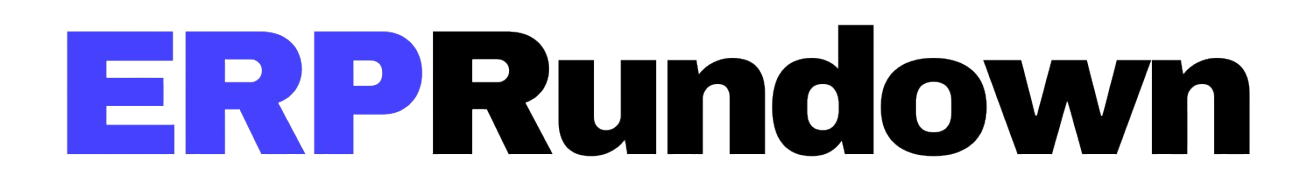






Leave a Reply